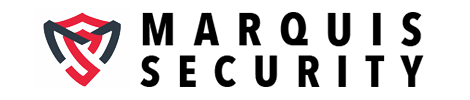Can all-in-one cameras be battery powered?
Technically, yes, with an external 4AA battery holder, except for the clock radio and boom box models. However, the battery will only last for about 6-7 hours using 4 AA lithium batteries, and motion detection recording does not save power since the camera and recorder are on all the time. We strongly recommend using the included power supply.
Can I use IR Led Lamps with all-in-one cameras?
Yes, but IR LED Lamps are only compatible with black and white cameras or Day & Night (dual mode) cameras.
Does all-in-one cameras record sound?
Sound recording is optional for an additional $99, and a disclosure for purchasing a covert listening device must be faxed to us before purchasing.
How do you adjust the time or setting for an all-in-one nanny camera?
The camera is fully programmable. If you need to change any settings, locate the RCA jack (refer to your manual) on the camera and connect to a TV. Access the menu for the DVR by pressing the buttons on the DVR inside. Please refer to the DVR manual for further instructions.
How do you view videos on an SD card?
You will need an SD card reader or use one built into your PC if available (any SD cards over 2GB are high capacity and you must use a high capacity reader). Simply take out the SD card from the camera, insert it into the card reader, and plug it into a USB slot on your computer. Wait until the window opens for this card or locate the card using Windows Explorer (Windows key + E). The computer will recognize the SD card as a removable storage device. All you have to do is right-click on the video folder and open it with a media player (we recommend VLC Player).
How does digital motion detection recording work?
Digital motion detection is a feature for many self-recording all-in-one cameras, DVRs, and recording software. It senses video pixel movement to trigger the recording, thus saving memory and time when you review the video. Therefore, you only need an opening for the lens of the camera to detect motion. When motion is no longer detected for a certain time (programmable), it will stop recording and wait for the next trigger. However, it will not save power, if battery powered, since both the camera and DVR have to be 'ON' in order to detect motion.
How long can all-in-one cameras record for?
Our all-in-one cameras can record upon motion, scheduled, and continuously (it's programmable). Each 1GB of memory will record up to 2.5 total hours of video. The duration depends on the frequency of the motion detection and settings. For example, 8GB will record for about 20 hours upon motion detection at full resolution and frame rate. If you lower the resolution to half and frame rate, you can get 20 x 4 hours of total recording time.
How long would the battery last for all-in-one camera?
Technically, you can use an external 4AA battery holder, P-6AA, to power the camera. However, you have to use lithium batteries, and the camera will last about 6-7 hours. Note that motion detection recording does not save power since the camera and recorder are on all the time. We strongly recommend using the included power supply.
What is the best way to access the video files on my PC?
Hold down the Windows key (located between Ctrl & Alt) and hit the letter "E" to open File Explorer. Once File Explorer is open, you can navigate to the folder where your video files are stored. If you're not sure where your video files are located, you can use the Windows search function to search for video files by name or file type. Alternatively, you can also use media player software, such as VLC or Windows Media Player, to browse and play your video files.