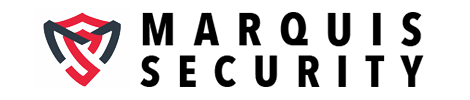Yes, and since we had to convert the original video to a format viewable for everyone (flash), the video quality of the actual camera would be about 10% better.
Yes, it does come with schedule record feature. You can also have it record on motion detect within that time frame.
No, all-in-one cameras have a recorder built-in but there is no server built-in for internet connection. However, we carry many different types of wi-fi nanny cameras that will do the job.
Yes, the DVR senses pixel movement of the video signal from the camera. So a DVR (built-in or separate) will detect motion when the camera is placed behind a window or glass barrier.
There are two kinds of wireless video signals: analog and digital. Analog refers to a RF (Radio Frequency). Only FCC-approved RF video signals for consumers are 5.4GHz, 2.4GHz & 900 MHz (obsolete). RF video signals can be interfered with by other wireless products in the same frequency such as cordless phones and wireless routers. The level of interference varies depending on the proximity of the camera to the receiver and the interfering source. There may be no noticeable distortion in video to slight to heavy horizontal lines in video. On the other hand, digital wireless or Wi-Fi have no interference at all.
We recommend downloading VLC Player, as many times, Windows Media Player will not play the video because it might not have a proper codec installed.
As a default, we program our all-in-one cameras at motion detection recording mode. So as soon as the power is applied, it will start to record automatically upon motion. All all-in-one cameras come with a power supply for a permanent power.
Full-size stand-alone DVRs all come with a cooling fan that will make noise as much as a PC. Portable DVRs do not make any noise.
No, all-in-one cameras do not have a cooling fan, so they are absolutely silent while recording.
Yes, there is a loop mode for recording. When the memory is full, it will start to record from the beginning of the memory. In other words, you will always retain a certain amount of the most recent data.
Covert Cameras: refers to a system that has a built-in camera and recording system in one device, allowing it to function as a standalone surveillance system. These all-in-one cameras are typically small, discreet, and can be easily hidden in everyday objects such as clocks, pens, or even smoke detectors.
The camera component of an all-in-one camera typically uses a small lens and image sensor to capture video footage. The recording system is typically a digital video recorder (DVR) or a network video recorder (NVR) that stores the footage on a memory card or hard drive. Some all-in-one cameras may also have built-in Wi-Fi or cellular connectivity, allowing you to access the footage remotely from a smartphone or computer.
Some all-in-one cameras may also have additional features such as motion detection or night vision capabilities, allowing them to capture footage in low-light environments. Overall, all-in-one cameras provide a convenient and discreet way to monitor your home or office without the need for a separate camera and recording system.
To format your SD card, open the 'Windows Explorer' screen by holding down the "Windows" button located between the CTL and ALT button, and pressing the "E" key. Right-click on the removable drive that contains the SD card and choose the format option. Uncheck the "quick format" option and start the format process.
The DVR senses pixel movement of the video signal from the camera. Since you can have the DVR record only upon motion, you can extend the recording time period which it is intended to cover. Each 1GB of memory will record up to 2.5 total hours of video. However, since the camera and the DVR have to be on all the time, it will not extend the battery life. Typically, 1GB of memory will record up to 2.5 total hours of video.
You can also configure to eliminate certain areas of the picture from motion detection. For example, deactivating the lower 1/5 of the screen that would not capture creatures that enter only that part of the image. Motion detection sensitivity is adjustable as well.
We set up the camera so that the recording continues for 20 more seconds. If the motion is triggered again within that 20-second period, it will continue recording until no motion is detected for the whole 20 seconds. The buffer recording time is programmable from 0 to 30 seconds.
We set up the camera with very sensitive motion detection. The sensitivity is programmable.
The standard default camera is 420 TV line compared to the upgraded camera at 550 TV line. However, due to the limitation of the built-in recorder, you will not notice the full 130 TV lines difference; the resolution will improve about 20%. Since the sensor for the camera upgrade is of higher quality, you can expect more natural color for the upgraded camera.
Yes, all all-in-one cameras that record on an SD card (except for the pen cameras) can also have TV output to play back on a TV. Check out the All In One Cameras category.
In most cases where you need to watch a person who is well aware of the surroundings at your home, items like Nanny Cams will not work. You will need a hide-it-yourself camera.
An all-in-one camera is a camera with a built-in recorder. It records onto itself, so you can retrieve the recording later. A wireless camera refers to a camera that can transmit a video signal to a separate recorder. Some all-in-one cameras can be battery-powered, but they are not called wireless.
Video quality of a camera really depends on the recorder that is connected to. Also, since cameras are analog, they need to be converted to digital format to post on the web, losing resolution in the process. That is why we only have sample videos for "all in one system" that has a built-in digital recorder.